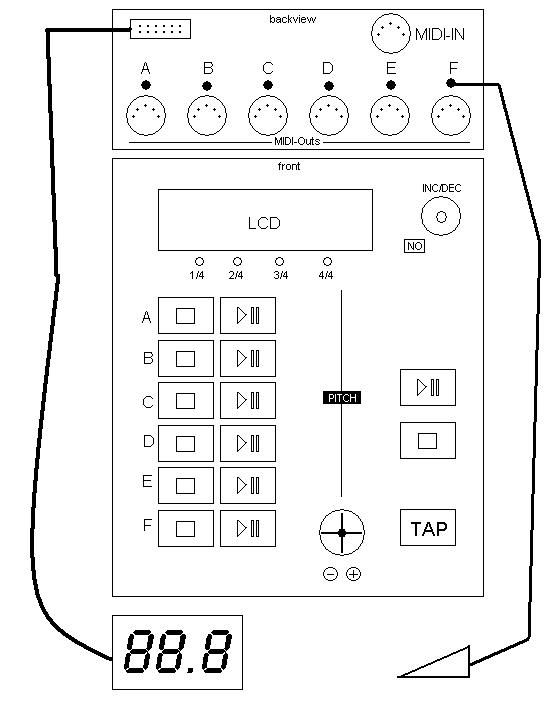Table of Contents
MidiMasterClock-Projekt
On the top of the picture you can find the backview (jackview). In the middle the frontpanel and on the bottom the peripherie.
TOP - backview
You can see 6 Channels [A-F]. Every Channel is made up of one MIDI-Out and a footpedal-in. Moreover you can find a MIDI-in and a Display out-jack.
MIDDLE - Frontpanel
A Display and Inc-Dec-knob for the typical menu-edit. Push on Inc/Dec means “Yes” the button left is “No”. Under the disply there are four LEDs to show the step. 12 Buttons, two for each channel.
- By pushing “Stop” the channel will stop and by pushing “Play” the channel will start on the next “one” of the bar.
- By pushing “Play” while playing the channel will break and by pushing “Play” again it will start when the sequenz is again on the position it braeked.
On the right there is a advanced Pitch-section. A Pitch-Fader for the global tempo of the Midi-Cl. Among this fader there is a joystick to pitch the tempo temporary - like pushing or pulling the Vinyl. The more you push the joystick in one direction the more the tempo pitchs temporary up/down. And among this Joystick the to button got the same function: pushing “+” means speed up and “-” slow down (both temporary)
The three buttons on the right are all to manipulate the mastertempo. “Play” means start. Pushing again: break and by pushing a third time the Masterclock continues at the same position it stopped. By pushing “Stop” it stops, and punching “Play” after “stop” will start at the beginning.
The “TAP”-Button is to tap the tempo as usual.
BOTTOM - peripherie
Here is an external 3×7-Seg Display to show the position. (While playing live in a team: “OK - break on the 32^th bar!” Every channel-footswitch can by route by the menu to the “Stop” or “Play” - button. Even can think about Master-footswitch.
Idea-Collection
- You can group outs to a single button
- Reverse-quantize: press a “play” button a little late, and clock for that output will play fast for a moment to “catch up” with other clocks
- Quantize play to rhythmic value other than top of 4/4 bar (maybe using a modifier key, i.e. shift-play?)
- Playback buttons could maybe be set to programmable 5V pulse outputs (for starting/stopping old arpeggiators, etc)
A Possible Design
Further Informations
See the forum:
- http://www.ucapps.de/mios/clockbox_multi.pdf - Connection diagram for this project including multiple MIDI outputs.