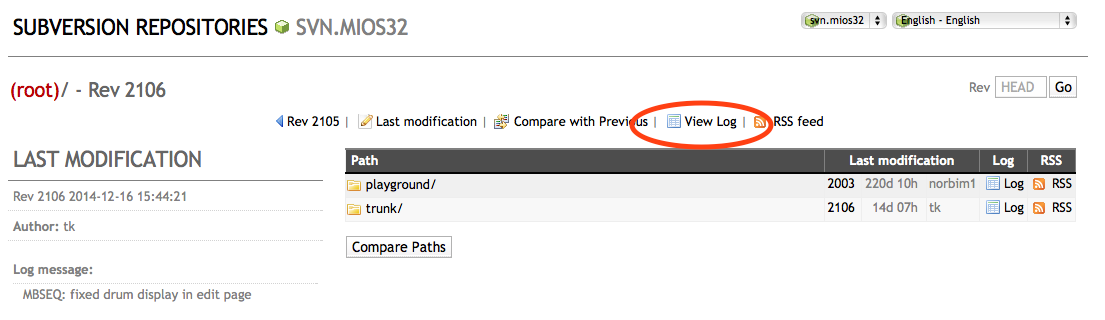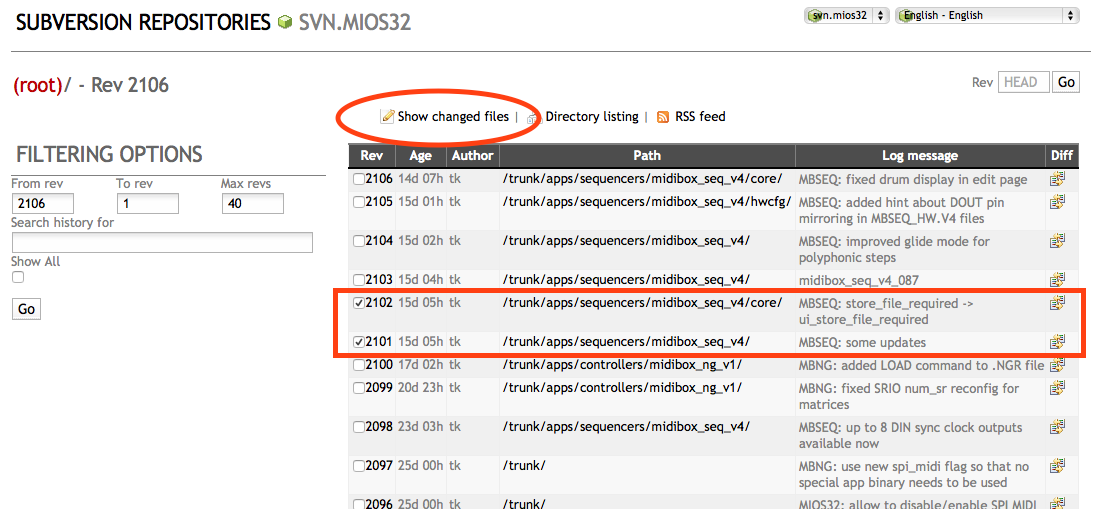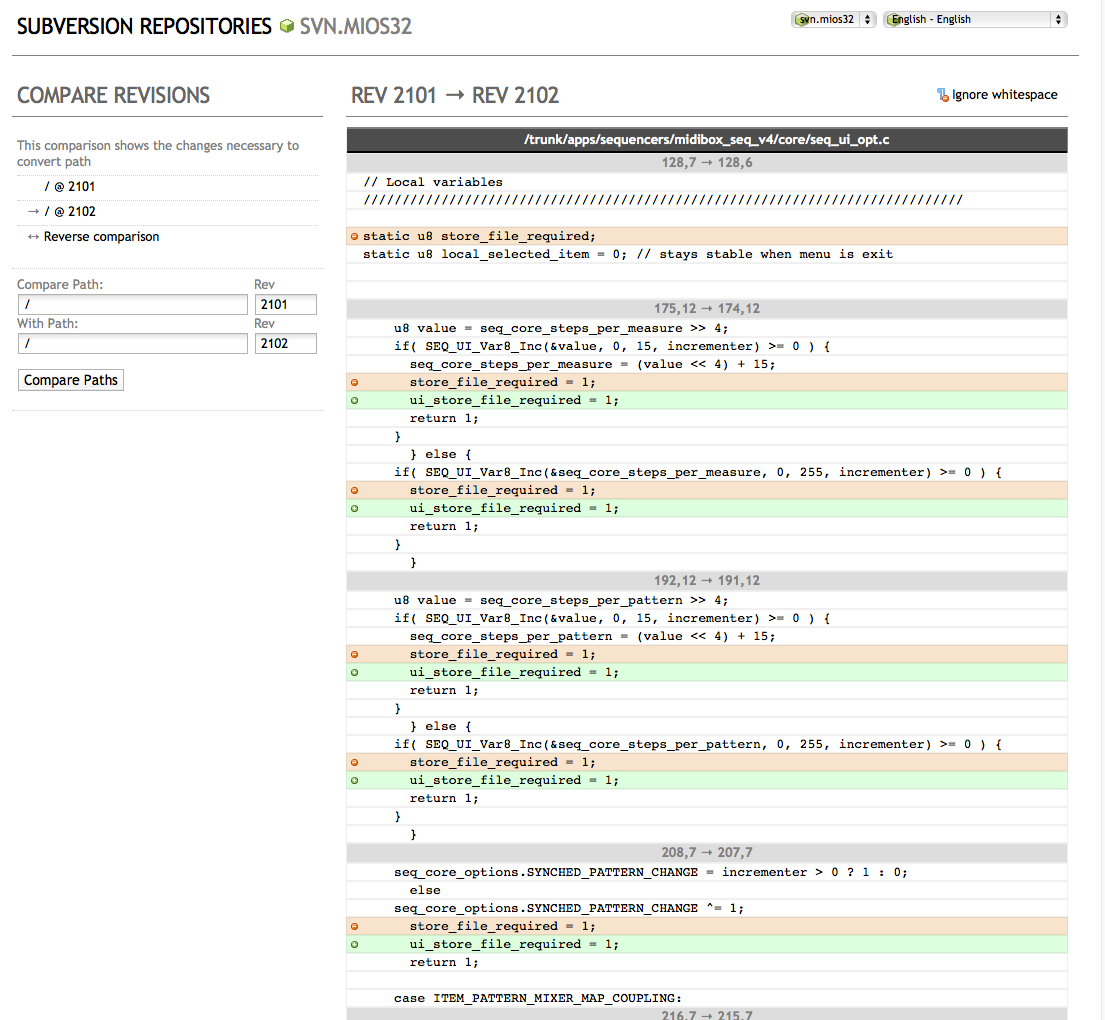Table of Contents
SVN Repository for MIOS8 and MIOS32 projects
MIOS8 and MIOS32 projects are stored in a SVN repository.
TODO: explain installation of SVN clients for Windows/MacOS/Linux here Optionally search for “svn” in the wiki to retrieve already existing documentation.
Downloading projects with a SVN client with read-only access (sufficient for most users)
Use following URLs:
- MIOS8: svn://svnmios.midibox.org/mios
- MIOS32: svn://svnmios.midibox.org/mios32
Downloading projects with a SVN client for read & write access
Ask TK for a SSH account.
Then use following URLs:
- MIOS8: svn+ssh://svn@midibox.org/mios
- MIOS32: svn+ssh://svn@midibox.org/mios
Using the SVN Web Client to determine Firmware Changes
Here an usage example:
Go to http://svnmios.midibox.org
Select the MIOS32 repository, and then click on the “View logs” button.
Check the comments, they are sometimes helpful. Select the potential problematic version with a “known good” one, or whatever you want to compare. Then click on the “show changed files” button:
This gives you a nice looking diff over all changes:
I'm using this web based method as well whenever somebody reports a problem after firmware changes in order to find out what I did