This is an old revision of the document!
This image describes the different encoder modes which are natively supported by MIOS:
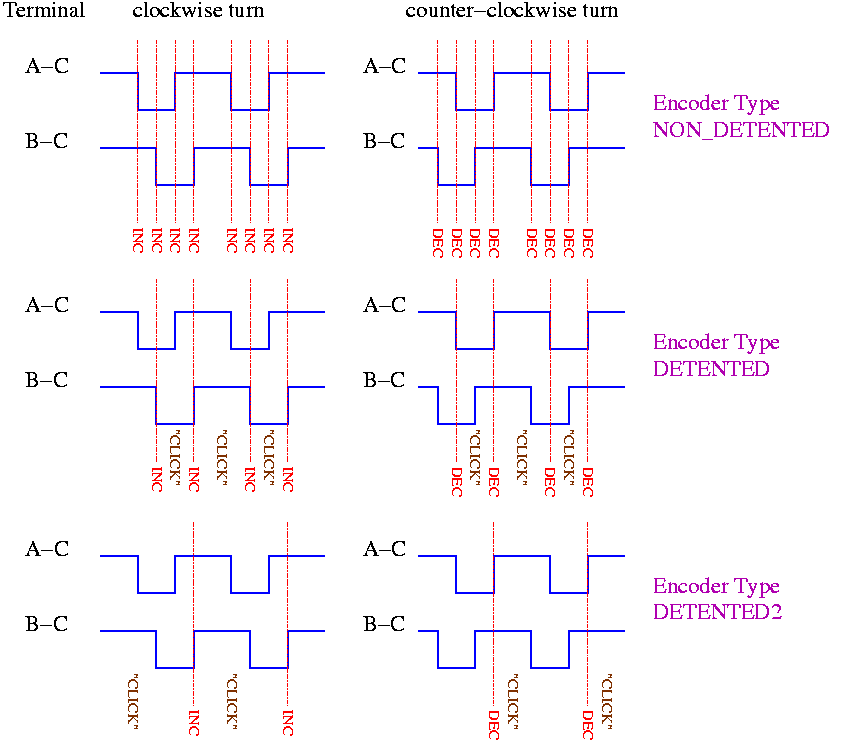
The encoders will behave with an 'acceleration' feature, similar to that of the PC mouse - when you turn the encoder faster, the values will increase at a faster rate. This mean that you can turn the knob slowly for more precise adjustment, or turn quickly for coarse adjustment of parameters.
In newer project applications (e.g. MBSEQ) you have to choose your encoder typ by a macro:
MIOS_ENC_MODE_NONDETENTED
MIOS_ENC_MODE_DETENTED
MIOS_ENC_MODE_DETENTED2
some special encoder types are described here: http://www.midibox.org/dokuwiki/doku.php?id=encoder_specifications
This image describes how to remove detents from http:www.pollin.de encoders:

