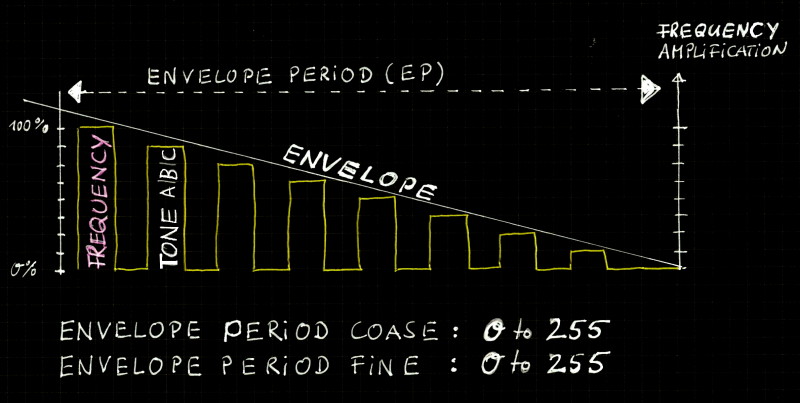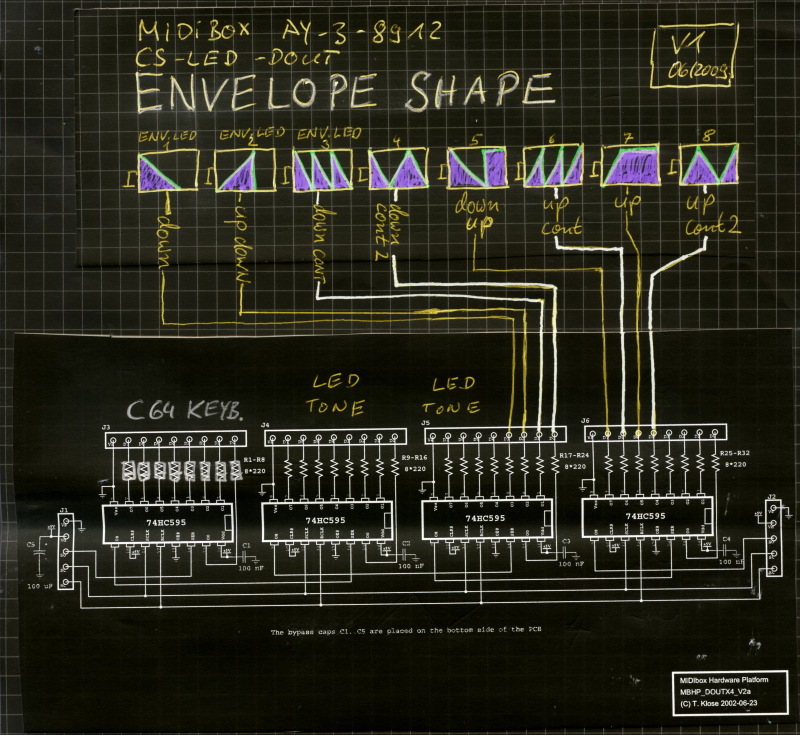midibox_ay_3_8912_envelope
This is an old revision of the document!
MIDIBox AY 3 8912 - ENVELOPE FEATURES
MIDIBox AY 3 8912 - ENVELOPE USER MENU
| ENV. PPERIOD | 0 to 255 |
| ENV. P.FINE | 0 to 255 |
| ENV.SHAPE | 0 to 8 |
| ENV.TOGGLE | A B C |
:::
ENVELOPE ON/OFF TONE A, B and C:
- PRESS F5 TO VIEW ENVELOPE USER MENU OPTIONS
- Menu item: ENV.TOGGLE: [A, B, C]
- Toggle the ENVELOPE MODE for TONE A, B or C via Key A, B or C
- There will be ENV.ON @ Tone A or B or C on the User Volume Control Menu instead of the volume value if the ENVELOPE MODE is activated.
- For Envelope Midi Controller see ⇒ midibox_ay_3_8912_cc_list
:::
::
:
ENVELOPE PERIOD CONTROL:
The AY 3 8912 Chip provide a 16bit Envelope period Control Register.
- Menu item: ENV P. COASE: [0 to 255] (bit 8-15)
- Menu item: ENV P. FINE : [0 to 255] (bit 0-7 )
Press [+] or [-] for increase or decrease the ENVelope Period Value
:::
::
:
ENVELOPE SHAPE CONTROL:
Menu item: ENV.SHAPE: [0 to 8]
- Press [+] or [-]
- [1] ENVELOPE SHAPE down
- [2] ENVELOPE SHAPE up down
- [3] ENVELOPE SHAPE down continue
- [4] ENVELOPE SHAPE down continue2
- [5] ENVELOPE SHAPE down up
- [6] ENVELOPE SHAPE up continue
- [7] ENVELOPE SHAPE up
- [8] ENVELOPE SHAPE up continue2
:::
::
:
[Date: 20.06.2009]
midibox_ay_3_8912_envelope.1245525036.txt.gz · Last modified: 2009/06/20 19:10 (external edit)