This is an old revision of the document!
Force-To-Scale
Forum Discussion Thread - for comments, corrections, or questions about this article
The Force-To-Scale function quantizes all notes to fit into one of the predefined scales. Here is a graphic showing all of the SEQ's predefined scales.
You can define a global scale, and/or you can specify different scales for each of the Track Groups. Force-To-Scale configuration options are accessible by pressing MENU+FX (GP Button #10), and choosing “scale” from that menu. You'll see a screen that looks like this:
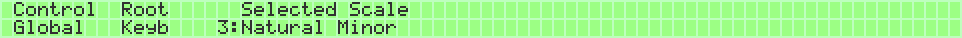
You can choose a fixed root note for the scale (E, G#, etc.), or you can choose “keyb”. When set to “Keyb”, the root note of the scale can be directly controlled by playing notes on a MIDI keyboard or Loopback track. Since this takes the scale's root note from the same source as the transposer function, transposed tracks will be kept perfectly in key, with all intervals transposed relative to the selected root note.
Once you choose a global scale, you have to enable force-to-scale on any tracks you want forced to scale. Do this by entering TRACK MODE (MENU+GP#3), and setting “ForceScale” to “on”.
The selected global scale can also be changed from an external MIDI device or from a SEQ loopback port on CC#3 (other settings available on the MIDI –> Ext. Ctrl. Menu Page). This (perhaps in combination with the “keyb” setting) allows you to automate or manually trigger key changes on your SEQ.
Resources
- Thread discussing how transposition/force-to-scale works on the SEQ (disregard my posts, look at what TK said.)
