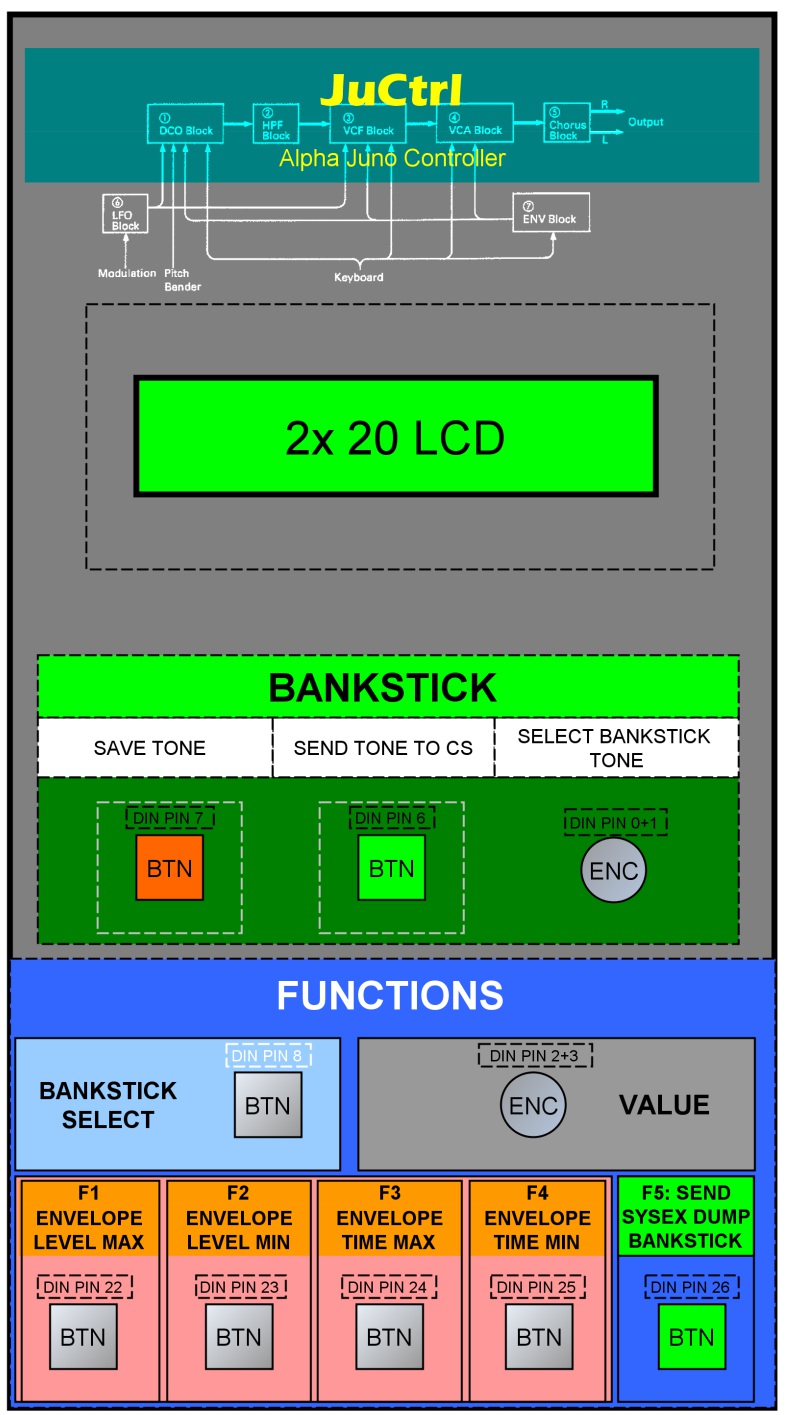ju_control_roland_alpha_juno_control_panel_cs
This is an old revision of the document!
Table of Contents
MIDIBox Juno Control (JuCtrl)
Project Description
The MIDIBox JuCtrl is a Alpha Juno MIDI Controller https://en.wikipedia.org/wiki/Roland_Alpha_Juno. It's an additional control surface and MIDI Controller for the Roland Alpha Juno Synthesizer. I started this Project because the original Juno User CS is very minimalistic (80s Style). With the MIDIbox JuCtrl is every Tone Colour parameter directly at hand. Furthermore you can store all 128 Juno Tone Patches on Bankstick.
Functions
- Control every Juno Tone Parameter with an encoder or button
- Control one parameter (IPR) or send all parameter at once (APR)
- Store Juno patches (Tones) on Bankstick
- Juno Tone parameter overview (via CS LCD & LED)
- MIDI processing: CC to sysex conversation
Hardware
JuCtrl Hardware:
- 1x MBHP Core8 (PIC 18F4620) | ⇒ (http://www.ucapps.de/mbhp_core.html)
- 1x LCD Module: 2×20 LCD (8bit) | ⇒ (http://www.midibox.org/users/jim_henry/building_a_midibox_lcd_cable.pdf)
- 2x MBHP DOUTx4 | ⇒ (http://www.ucapps.de/mbhp_dout.html)
- 3x MBHP DINx4 | ⇒ (http://www.ucapps.de/mbhp_din.html)
- 1x MBHP IIC MIDI Module (extra MIDI IO for Juno Synth) IIC MIDI adr. = 0x10(J3 port) | ⇒(http://www.ucapps.de/mbhp_iic_midi.html)
- 1-8x Bankstick | Store 128 Juno Tones [24256(32k)] ⇒(http://www.ucapps.de/mbhp_bankstick.html)
Details
- Ju Control CS (LED's, Buttons, Encoders, LCD) | ⇒ juctrl_cs_mbhp_btn_led_enc_lcd_pin_numbers_and_symbols.pdf (08/2012)
- Ju Control MBHP DIN & DOUT | ⇒ juctrldindout.pdf (08/2012)
- JuCtrl Juno MIDI IO Dataflow Overview | ⇒ juctrldataflowoverview.pdf (08/2012)
Notes
- Note: Set SYSEX ON @AlphaJuno (JuCtrl will not work if SYSEX = off)
- Note: JuCtrl CS will pick up all the TONE (Sound) Parameters automatically - if you make changes @Alpha Juno
- Note: SET JUNO SYSEX ON
- @Alpha Juno: Push the [MIDI] Button as many times until the MIDI SYSEX OPTION “MIDI EXCL” appears.
- Use the dial for changing.
- By writing the data of the MIDI Function setting into the back-up memory, it can be retained even when the Juno is turned off:
- set the Memory Protect Switch to OFF position. Push the MIDI Button.
- While holding the Write Button down, push the MIDI Button. The Juno Display will change to: “Write MIDI FUNC.”
- When the MIDI Button is pushed: “Write Complete!”
- Note: WRITE JUNO TONE DATA TO BANKSTICK
- SELECT THE PREFERRED BANKSTICK (1-8) with [SELECT BANKSTICK] BUTTON and [VALUE] ENCODER
- SELECT YOUR PREFERRED BANKSTICK AREA with the [MIDI ProgChange] ENCODER
- MIDI ProgChange = 1-64 = You will WRITE Juno Tone Colours to BANKSTICK 1 -64
- MIDI ProgChange = 65-128 = You will WRITE Juno Tone Colours TO BANKSTICK 65 -128
- Set [PRESET] (64x PRESET TONE COLOURS) or [MEMORY] (64x MEMORY TONE COLOURS) @Alpha Juno
- PRESS: [DATA TRANFERE] + [WRITE] + [DUMP] @Alpha Juno
- Now JuCtrl will RECEIVE 64 TONE COLOURS via SYSEX-DATA and write 64x TONE PATCHES to your selected BANKSTICK.
- All Done.
- BROWNS THE STORED TONE COLOURS with the “SELECT BANKSTICK TONE” ENCODER (0-127)
- THE TONE NAME WILL APPEAR ON THE JuCtrl LCD. LOAD A STORED TONE COLOUR WITH THE BUTTON “SEND TONE TO CS”
- NOW THE CS IS LOADED.
- PRESS [SEND TONE TO JUNO] BUTTON for WRITING THE CURRENT CS DATA BACK TO ALPHA JUNO
Project Status
30.08.2012
|| || --- Project Start [28 October 2011]: || --- 100% JuCtrl MBHP DIN, DOUT, LCD, ENC || --- 100% MBHP IIC MIDI Module (one extra MIDI IO for Juno) || --- 100% CC MIDI IN --->[Ju Control (MIDI CC to SYSEX Conversation)] --->MIDI OUT--->[Juno] || --- 100% Program Change (Sound Patch) via CS ENC || --- 100% Send Individual CS Controller Values to Juno (Juno IPR-Mode SYSEX, CC) || --- 100% Receive Individual Tone Parameters from Juno (Juno IPR-Mode SYSEX) || --- 100% Send All CS Tone Parameters to Juno (Juno APR-Mode Sysex) || --- 100% Receive All Tone Parameters from Juno(Juno APR-Mode Sysex) || --- 100% HW: Update Core8 >> PIC18F4620 (Need more Program Memory and SRAM for BLD-Mode Sysex Data) || --- 100% Bankstick (BS 1-8 = 8*128 Tone Patches) || --- 100% ENVELOPE functions (BTN F1-F4) || --- 100% Send Bankstick sysex-dump (Tone Backup) || \/
Software
- Not Released yet
Links
ju_control_roland_alpha_juno_control_panel_cs.1346871013.txt.gz · Last modified: 2012/09/05 18:50 by lemonhorse