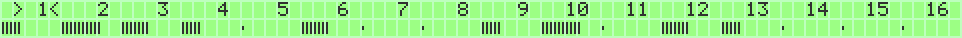mididocs:seq:mutesolo
This is an old revision of the document!
MUTE and SOLO
Forum Discussion Thread - for comments, corrections, or questions about this article
Using the MUTE and SOLO functions.
SOLO
When SOLO is active, only the selected track(s) will be played. All other tracks will be muted. Remember that you can select one or more tracks in a few different ways:
- Using the Track Select Buttons - These buttons are located on the upper left of the Wilba Frontpanel. You can select multiple tracks by pressing more than one track select button at the same time.
- Using the Track Selection Page - By default, the Track Selection Page can be accessed by pressing and holding the F4 button on the Wilba Frontpanel. While the Track Selection Page is shown, you can select tracks using the GP buttons. Selected tracks are indicated with “>..<”. The track selection page looks just like the MUTE page - VU meters are displayed showing which tracks are playing. The difference is that on the MUTE page, pressing the GP buttons mutes tracks instead of selecting them. The Track Selection Page looks like this:
mididocs/seq/mutesolo.1410923609.txt.gz · Last modified: 2014/09/17 03:13 by borfo