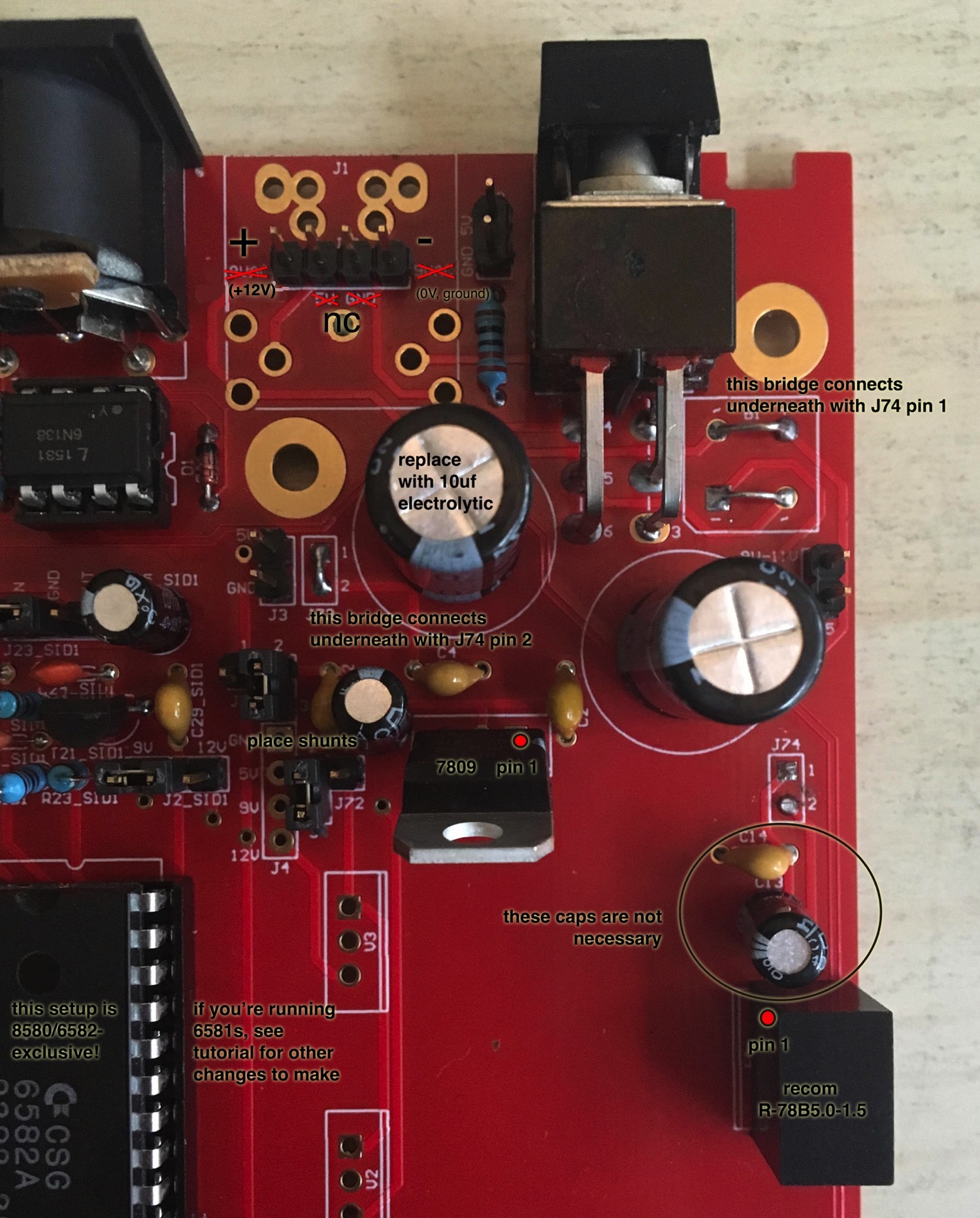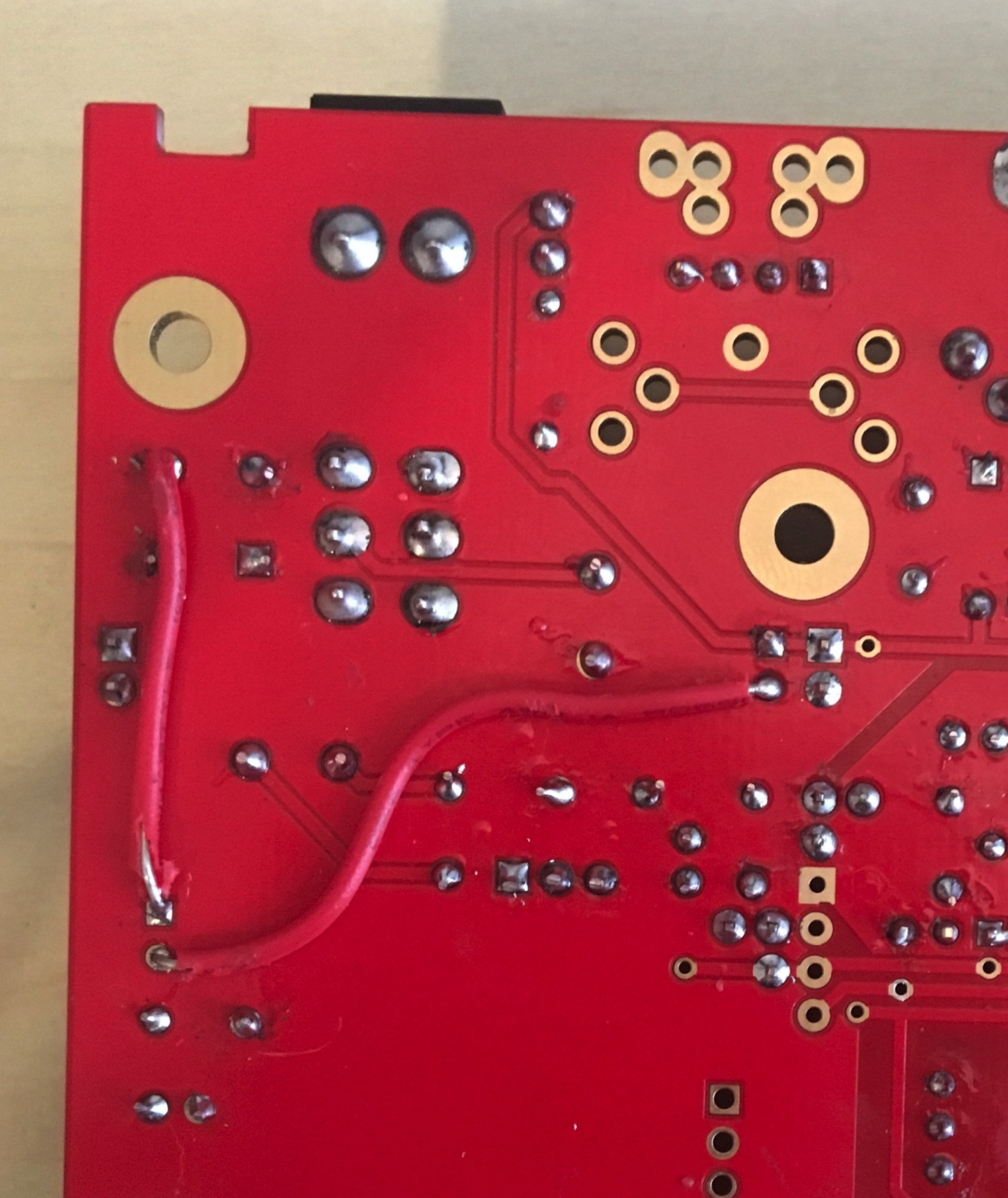Table of Contents
MB-6582 PSU option E
With a new source for PCBs, here have been a lot of questions about how to run an MB-6582 from a single voltage source. There are a couple threads in the forums on the topic, but I wanted to add a page to the wiki to make sure new builders see that this is and option.
This is primarily the work of Altitude from the forums. I just went through and turned his ideas into a single coherent tutorial.
Quick note: I’m considering an MB-6582 stuffed with only 8580/6582 SID chips to be the “default” configuration for the purposes of this document (especially the photos at the end), but I’ve tried my best to cover any configuration of SID chips wherever possible. I have not personally built anything with 6581 chips though, so anything regarding such setups should be considered theoretical at best. Double-check before you install. The two basic types of SID chips require different voltages (12V for 6581, 9v for 8580/6582), and if you mismatch the two, you could fry a precious SID!
What are we trying to do?
The MB-6582 was originally designed to be fed 9VAC and 5VDC, i.e. what a Commodore64 PSU puts out. This is convenient for a few reasons—the MB-6582 needs 2-3 different voltage rails to function anyway, and a lot of folks making SID synths are probably already interested in C64s and may have an extra PSU.
However, it is inconvenient, and potentially hazardous, for other reasons—the AC power must be rectified to DC immediately, C64 PSUs are notorious for breaking and taking out SID chips with them, and any replacement PSUs are expected to also put out multiple voltages, which is uncommon and expensive. This tutorial aims to solve for these disadvantages by reducing the power input to a single 12-15VDC source (aka a common wall-wart).
This is accomplished with a switching voltage regulator. Normally, if you tried to regulate 12V down to 5V with much of a load, your linear regulator (good ol 7805) will overheat and shut down. It’s just too much energy to dissipate. In the past, your hands were tied, as more efficient switching regulators tended to generate too much noise to be used in a synthesizer. Technology marches on though, and today’s sVregs are good enough that any noise is inaudible.
Basically, you feed 12VDC into the MB-6582, regulate it down to 9V with a linear 7809 for one rail (a drop of 3V is much more reasonable than a drop of 7V) and use your 5V sVreg to generate your 5V rail. (Alternatively, you can feed the MB-6582 15V, use a 7812 and both 9V and 5V sVregs to get 12V, 9V, and 5V to run a mixed SID environment, but more on this later.)
Fwiw, like the official build docs, please read the entire tutorial before proceeding. Let’s get started.
How does the BOM change?
- You will need a power supply. For 6582/8580-only builds, you want 12VDC. For 6581-only or mixed-SID builds, you want 15VDC. For either setup, you probably want at least 1.5A. You may be able to get away with less amperage, especially if you’re not using the maximum number of PICs, SIDs or LEDs.
- You will not need B1 (the bridge rectifier).
- You will not need C14 or C13 (although if they’re installed already, it doesn’t hurt anything).
- C3 will be 10uF instead of 2200uF (you can just steal C13 if you’ve already ordered).
- V4 will be a 5V switching regulator.
- Recom R78B5.0-1.5 (Mouser part #: 919-R-78B5.0-1.5) seems to be a good choice. There are other parts that will probably work. There are other brands, other Recom parts, etc. Some of them are discussed in the older thread, although some of those options are now obsolete. Pay attention to current output. For a full 4-core, 8-SID, complete control surface MB-6582, 1.5A is recommended, although. You may be able to get away with 1A, especially if you’re leaving out some SIDs/PICs/LEDs. If you don’t want to experiment, just buy this one.
- You will need a few small jumpers (I used headers and shunts, but discarded resistor legs soldered to the board will work fine too) and a couple longer, insulated jumpers (I used some solid-core hook-up wire I had handy).
- If you’re installing 6581s (exclusively or as part of a mixed-SID setup), you need a 7812 voltage regulator. (More on this later.)
- If you’re installing a mixed-SID setup, both 6581s and 8580/6582s, V1 changes from a 7809 to a 9V switching regulator. Recom R-78C9.0-1.0 (Mouser part #: 919-R-78C9.0-1.0) seems to be a good choice. (More on this later.)
(Technical note—ignore this if you don’t care *how* things work and just want to get to building—on why we change the capacitors… If you check out the MB-6582 base PCB around V4, you’ll notice that it’s not actually connected to the rest of the circuit; it needs to be jumped in via J74. We are actually installing V4 backwards from what the original design expects, which allows us to get rid of a couple redundant caps and reduce the size of another. C14 and C13 are meant to smooth the output of V4, but now they’re on the input, which is already being smoothed by C1 and C2. C3 and C4 are meant to smooth the input of the 5V line (which would be separate if using a C64 power supply, but isn’t in this setup), but are now on the output of V4, so C4 takes over the function of C14, while C3 is reduced in value to take over the job of C13. You may notice in the older thread that nobody else has messed with these capacitors. This is fine in a lot of setups; they’re just smoothing what are probably already pretty smooth power rails. However, an issue can arise with certain switching voltage regulators, where an excess capacitance load on the regulator prevents it from starting up properly, which in turn prevents then entire MB-6582 from booting. In other words, if you’re starting from scratch, set it up as instructed; and if you’re modifying an already-built unit, you can try leaving the capacitors as-is to see if it works.)
PSU OPTION E Build Guide
If you want to use 8580/6582 chips only
- Jumper pin 2 and pin 3 of J71. This connects V1 common pin to ground.
- Jumper pin 2 and pin 3 of J72. This connects V1 output to 9V rail.
- Jumper pin 1 and pin 2 of J73 and pin 2 of J74. This connects the output of V4 to 5V rail (as well as a few smoothing caps).
- If you take a look at my photos, you can see I used just one piece of wire to jump all three pins—a short, uninsulated section on the top of the board to jump J73 pins 1&2 together, with a longer, insulated section underneath the board between J73 pin 2 and J74 pin 2. I felt that this was the cleanest possible installation, as it keeps all extra wiring on the solder side of the board. However, you may find it easier or prettier, especially if you’re modifying an already built MB-6582, to wire up slightly different points. Check out Altitude’s photos in the old thread for an alternate wiring scheme, or follow traces on the PCB (nice diagram here: http://www.midibox.org/dokuwiki/lib/exe/fetch.php?media=mb-6582:mb-6582_base_pcb_r2_color.pdf) to come up with your own.
- Jumper the “~” and “+” pins of B1 (the two pins closest to S1; see photos for clarification) and pin 1 of J74. Just like the previous step, you can use one piece of wire to jump all three points and keep the top of the board looking clean, or choose your own wiring scheme according to your needs.
- Jumper the “-“ and “~” pins of B1 (the two pins closest to C1; see photos for clarification). Important note: there are two pins on B1 labelled “~”. Pay attention to which one you’re bridging to where. Look at the photos!
- Install V1. Pay attention to pinout. The square (rightmost) pad is pin 1 (input).
- Install V4. Pay attention to pinout. The square (bottommost) pad is pin 3 (output). (If you’re curious why, go back and read that technical note you skipped earlier in the tutorial.)
If you want to use only 8580/6582 SID chips, you are done! Double check that all your SIDs have a shunt installed at J1_SIDx and J2_SIDx connecting them to the 9V rail and you are good to go.
If you want to use 6581 chips only (NO 8580/6582!)
If you’re using all 6581 SIDs, with zero 8580/6582s installed, you can follow the above instructions with only two changes. Simply switch out the 7809 at V1 for a 7812 and connect a 15V DC wall wart instead of a 12V one. The advantages of this are that it keeps your rewiring minimal and keeps some smoothing caps that are absent from the 12V rail as labeled on the PCB. Of course, the disadvantage is that your 12V rail will be labeled on the PCB as 9V. If you never plan on opening your MB-6582 again, this is fine, but if you ever work on it again, or sell it to someone else who does, this could prove confusing. If you do this, set the shunts on J1_SIDx and J2_SIDx to 9V (which is really 12V).
You could alternatively install your 7812 in V2 and run a jumper between J72 pin 1 and V1 pin 1 (square pad). This adds an extra jumper (not a big deal, but ugly) and forgoes the smoothing caps on the output of your regulator (probably not necessary, not used in mixed-SID setups anyway), but would actually put your 12V on the rail labeled 12V. If you do this, set the shunts on J1_SIDx and J2_SIDx to 12V (which really is 12V).
Pick one and only one of these methods, and you are good to go.
If you want to use both types of SIDs
If you want to mix 6581s with 8580/6582s, things are just slightly little more complicated.
Start by following the 8580/6582 instructions above right up until you get to installing the voltage regulators.
- V4 stays the same—you still want your 5V switching regulator. Pay attention to pinout. The square (bottommost) pad is pin 3 (output).
- V1 changes from a 7809 to the 9V sVreg, as noted in the BOM changes. Pay attention to pinout. The square (rightmost) pad is pin 1 (input).
- V3 must be stuffed with a 7812. Pay attention to pinout. The square (topmost) pad is pin 1 (input).
- You must install an additional jumper wire between the input of V3 and the main 15V line. J72 pin 1 is an obvious place to connect to V3, and the J25 pin “9V-11V” (possibly unused pad) or pin 1 of V1 (shortest possible jumper) are good places to connect to the 15V line, though you have plenty of choices.
After that, place a shunt at J1_SIDx and J2_SIDx according to the type of SID you have installed there (12V for 6581, 9V for 8580/6582), and you are good to go.
No matter what type of SIDs you use
The only other thing to pay attention to is the polarity of your DC power. The two 9VAC pins of the power connector/header are your new 12 or 15VDC + and -. If you bridged B1 the same as shown in my photos (double check!), then the square (leftmost) pad of J1A, or the bottom left pad of J1, is +12V or +15V. The rightmost pin of J1A, or the bottom right pad of J1, is 0V (ground).
That’s all! Remember, before you install any ICs, test for correct voltages according to the official build documentation.
Images
Related Links
- This same tutorial, posted in the forums. A convenient place to ask questions if you're stuck on something.
- Altitude's original thread on a single-supply MB-6582. Some of the information here is obsolete, but still a good reference otherwise.